How to Sign In to IAM Learning
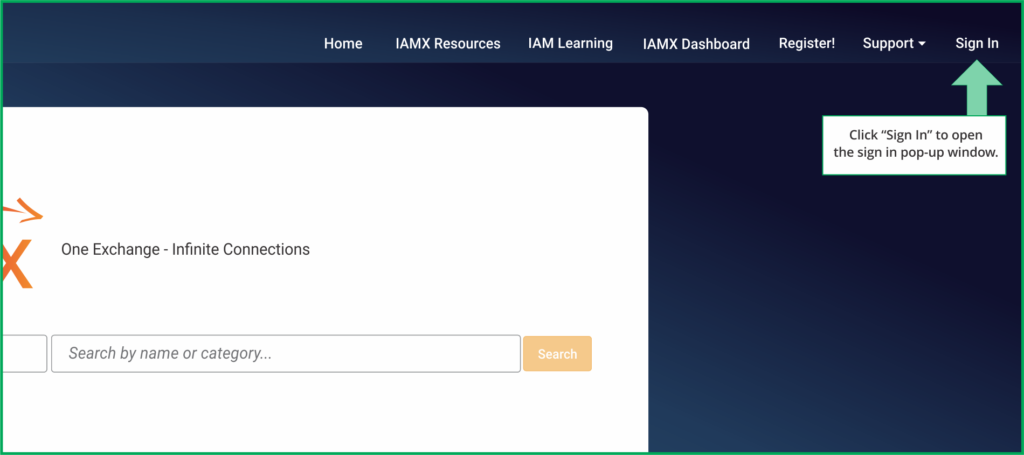
The first step is to sign in. If you do not have your log in credentials, please see the section on Claiming Your Listing & Registering.
Click on the “Sign In” button at the top right of the home page. This will trigger a pop up to appear.
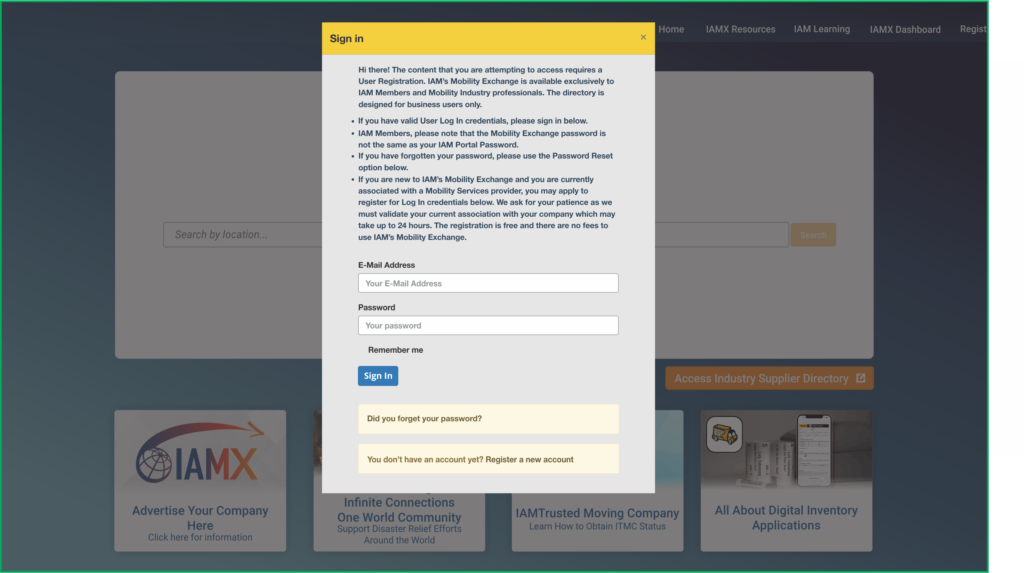
If you already have log in credentials, please sign in.
Your User Name is your e-mail address. If you have forgotten your password, click on the “Did you forget your password?” link below the “Sign In” button.
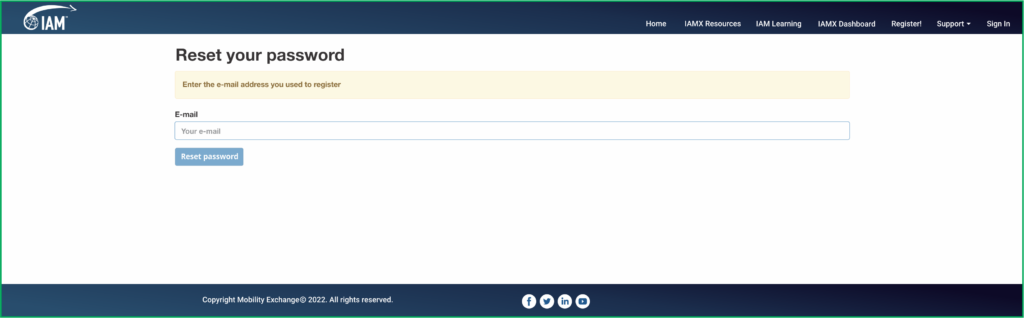
You will be asked for your e-mail address. If you already have log in credentials, then a password reset e-mail will be sent to you. For security reasons, the password link is only active for 72 hours, so please activate as soon as you can. If the link does expire, simply come back to IAM Mobility Exchange and click the “Did you forget your password?” link again.
If you do not have log in credentials, please click the “Register a new account” link at the very bottom.

Once you have successfully signed in, click on the “IAM Learning” tab on the Navigation Bar.
If you have any questions of suggestions, please e-mail us at iamlearning@mobilityex.com.