Featuring Your IAMTrusted Moving Specialist Credentials
Congratulations on earning your IAMTrusted Moving Specialist designation. Share your achievement with industry colleagues that are interested in networking with you. IAM Mobility Exchange has made it simple for you to post your IAM Learning credentials.
Publishing your IAMTrusted Credentials to LinkedIn
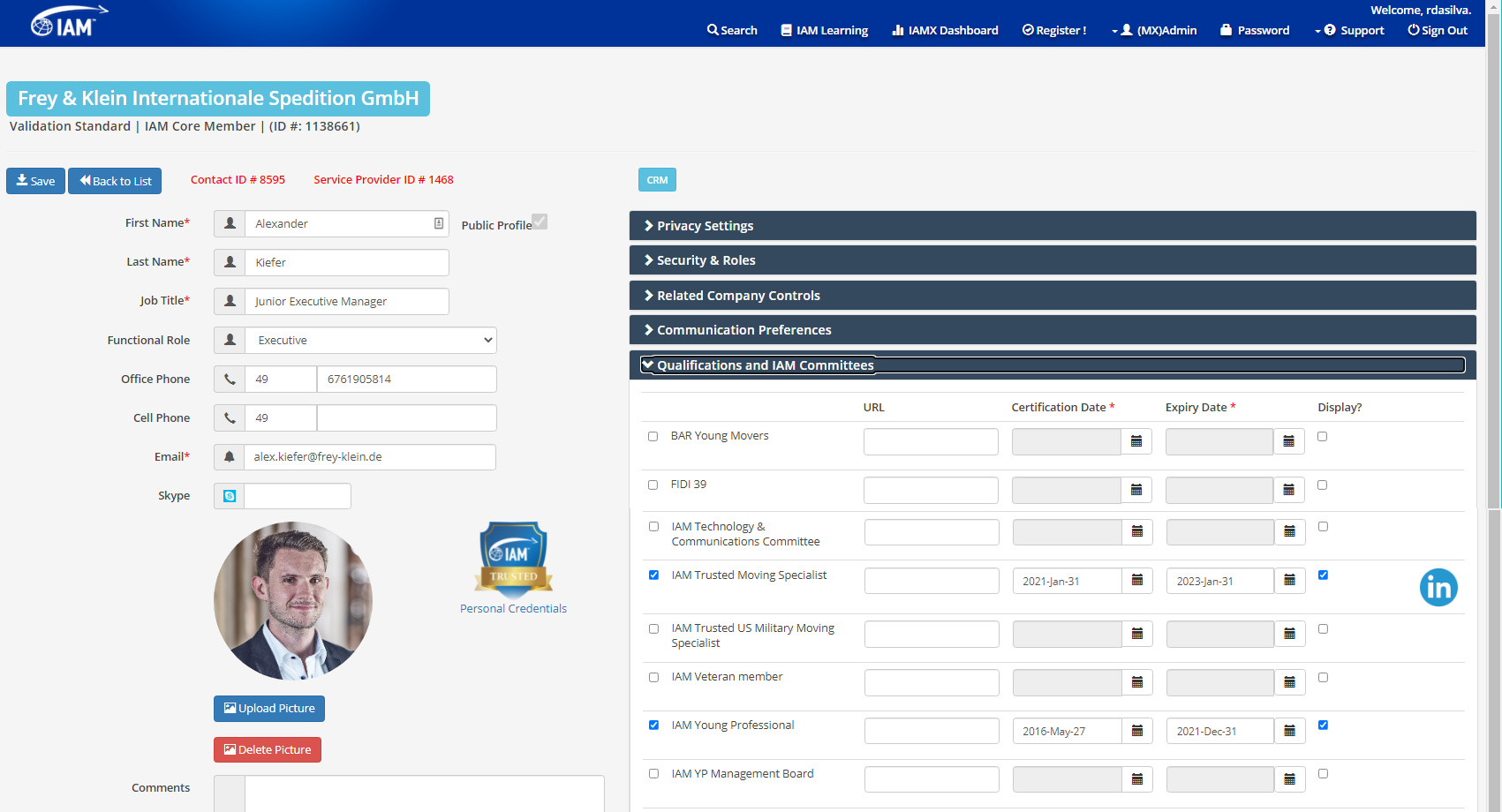
Sign in to IAM Mobility Exchange (IAMX). If you have forgotten your password: Reset Password
Click the “My Portal” option at the top of the page
Once you are at your profile, click on the “Qualifications and IAM Committees” section.
Click the LinkedIn icon to the right of our IAMTrusted Credential.
If you are signed in LinkedIn, it will take you to your profile page. If you are not signed, you will be required to sign in.
Follow the prompts to publish your credentials to your LinkedIn Profile.
This feature is only available to IAMTrusted Moving Specialists and IAMTrusted Military Moving Specialists.
Using the IAMTrusted Moving Specialist Logo
Only IAMTrusted Moving Specialists and IAMTrusted Military Moving Specialists are permitted to feature the IAM Trusted Moving Specialists logos in their e-mail signatures and in other promotions. Here are links where you can download the IAMTrusted Moving Specialist Logos:
Getting Your IAMX Personal Credential Page URL
A URL is the Universal Resource Locator or web address. In this case, the web address or link that you can use to direct people to view your IAMX Personal Credential Page. Here are the steps to get your personal URL.
- Navigate to IAM Mobility Exchange
- In the search bar on the right-hand side, start typing in your name.
- Select your name from the drop-down list and click search.
- Click on your Company listing.
- Scroll down to where your IAMTrusted Logo appears in the Contacts Section.
- Click on the IAM Trusted logo.
- Copy the URL in the address bar.
- You can paste this URL link into any documentation or link it to the IAMTrusted logo in your e-mail signature.