IAMX Public Profiles
Make Your Profile Visible In Search Results
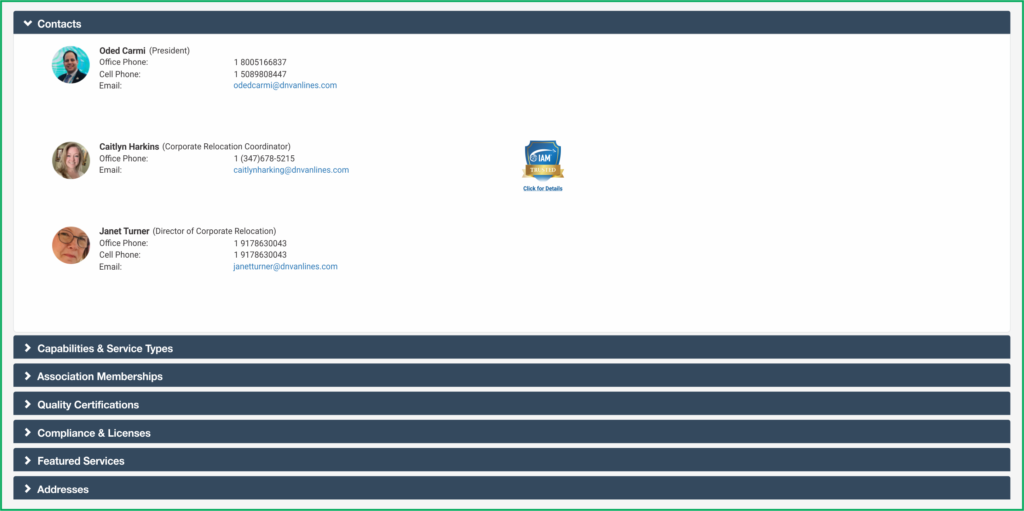
Connect with fellow mobility industry professionals through IAMX Mobility Exchange (IAMX). IAMX offers a powerful colleague search tool, enabling you to find and network with individuals from various organizations effortlessly. To make the most of this feature, remember to set your company profile to public, ensuring that you remain visible in search results. This proves especially useful when meeting new people who may remember you but not your company affiliation. By enabling the colleague search function, you open the doors to meaningful connections, potential partnerships, and exciting business opportunities.
How To Set Your Profile To Public
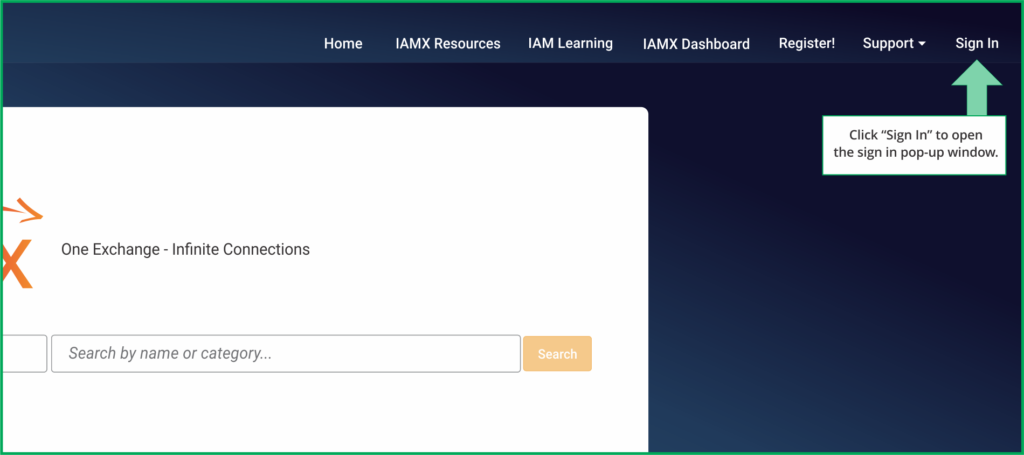
The first step is to sign in. If you do not have your log in credentials, please see the section on Claiming Your Listing & Registering.
Click on the “Sign In” button at the top right of the home page. This will trigger a pop up to appear.
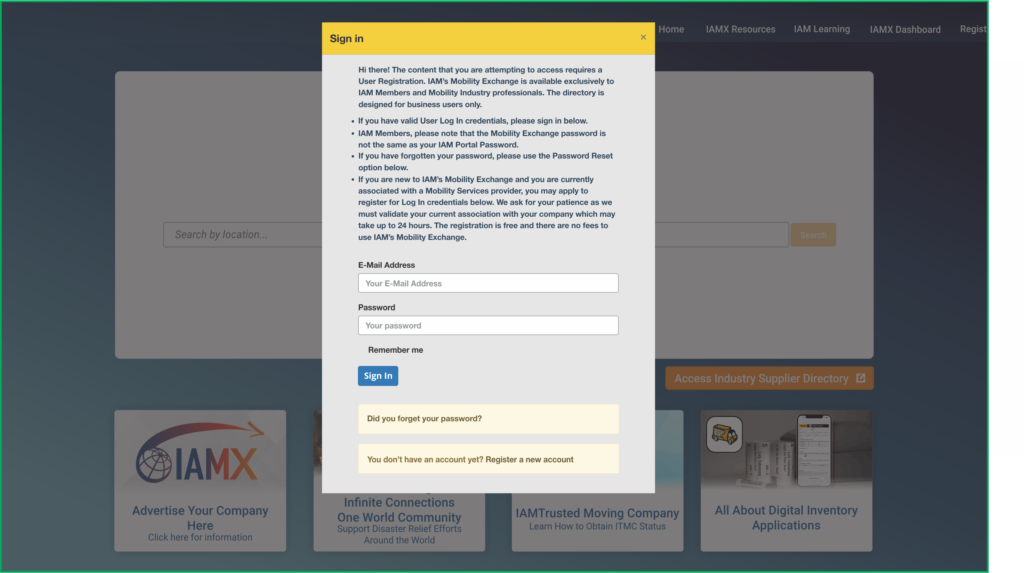
If you already have log in credentials, please sign in.
Your User Name is your e-mail address. If you have forgotten your password, click on the “Did you forget your password?” link below the “Sign In” button.
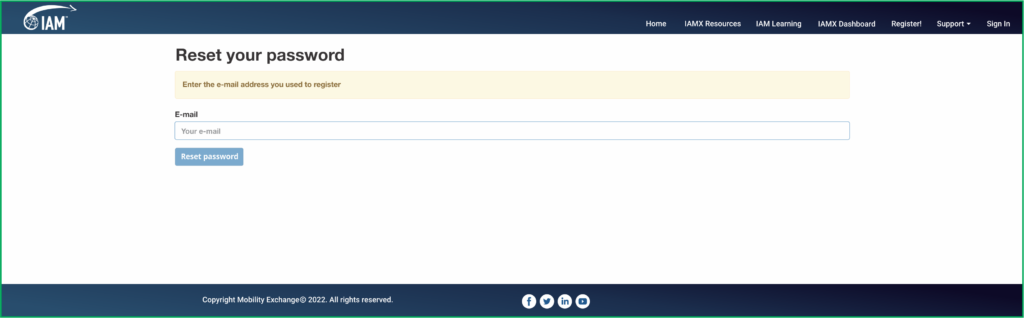
You will be asked for your e-mail address. If you already have log in credentials, then a password reset e-mail will be sent to you. For security reasons, the password link is only active for 72 hours, so please activate as soon as you can. If the link does expire, simply come back to IAM Mobility Exchange and click the “Did you forget your password?” link again.
If you do not have log in credentials, please click the “Register a new account” link at the very bottom.
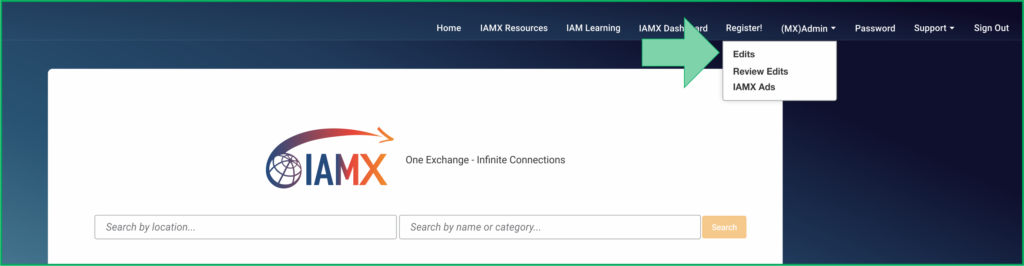
Once you have successfully signed in, you will notice that you have a new “Admin” menu option at the top of the page. Click on the Admin menu and select Edit from the drop down menu.
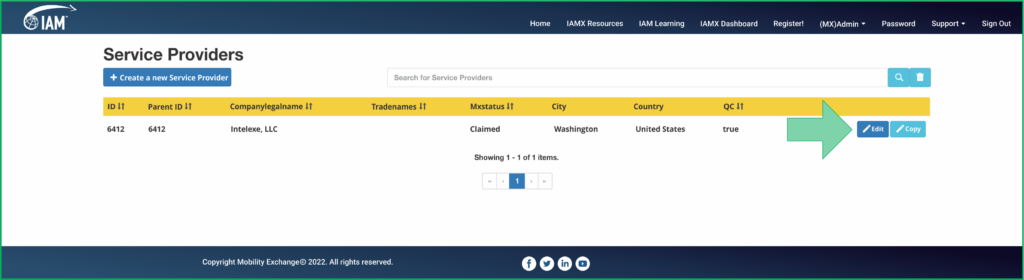
This is a list view of the Company Profiles that you have access to under your log in credentials. In this example, there is only one Company Profile. If you have related companies, there may be more than one Company Profile available.
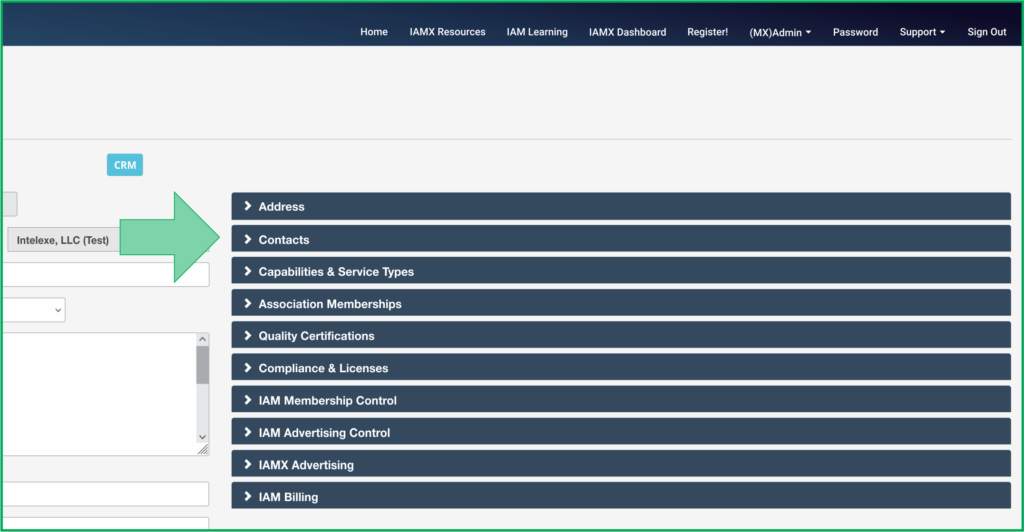
Once you’re in your Company Profile, click on the “Contacts” tab.
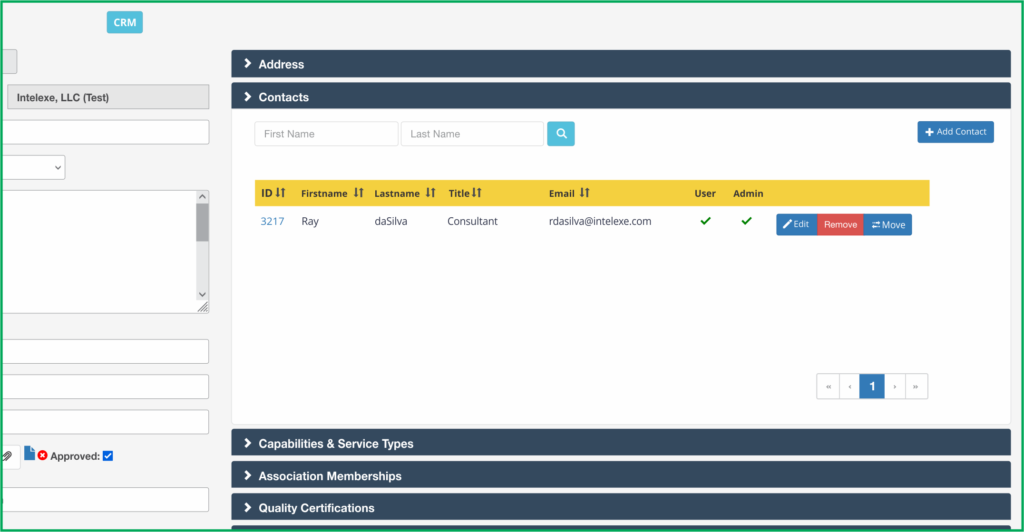
Click on the “Edit” button next to your name to edit your Contact Profile.
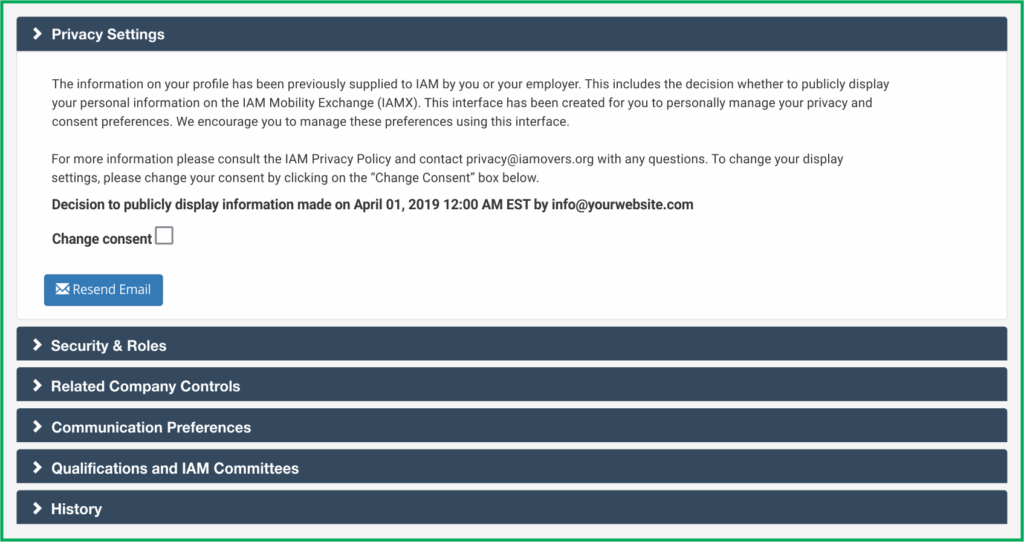
Click on the “Privacy Setting” tab and tick the box next to “Change consent”.
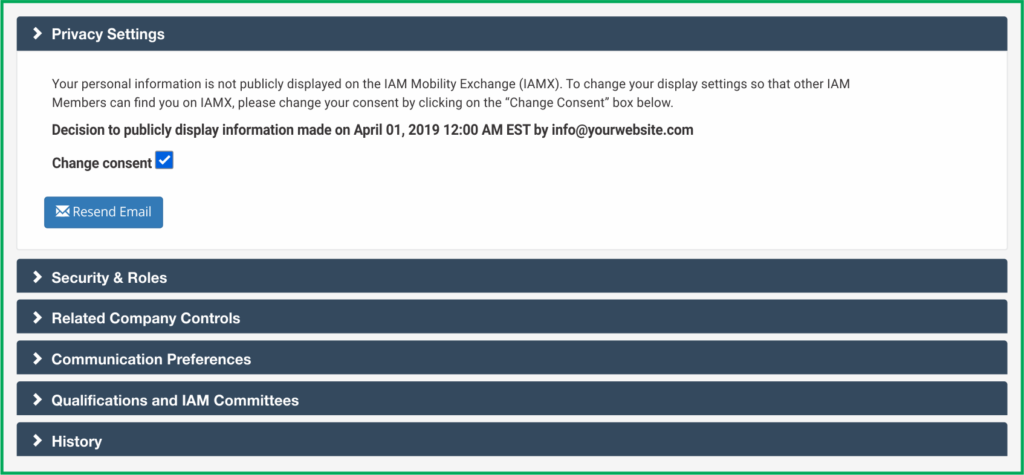
By default, your company profile is set to private.
With Public Display, you’re now readily visible to your colleagues and open to greater business opportunities. Welcome to IAMX: One Exchange, Infinite Connections.
Thank you for using IAM Mobility Exchange. If you have any questions of suggestions, please e-mail us at support@mobilityex.com.